Creative Climate Tools
The tools also offer a Beyond Carbon survey which allows organisations to record what they do around sustainability, going beyond the basic carbon numbers. This survey is designed to double up as a checklist and encourage organisations to take further environmental actions in areas they may not have explored before.
As part of a recent development project funded by Arts Council England, a set of new features have been added for users to enjoy, including a Forecasting tool, a Return on Investment calculator, a Carbon Budget Setting feature and the opportunity to create your own custom footprint.
By adding your data, you will gain a better understanding of your environmental impact. The results of your footprint can inform your environmental strategy and organisational priorities. This emissions data can help support your decision-making and steer changes to ensure that effective climate action is taken.
Culture is critical to the climate crisis. The cultural community is uniquely placed to inspire climate action and find the creative solutions we need. Add your data and contribute to the cultural community’s collective action on climate change.
Log in to the tools
Arts Council England National Portfolio Organisations
If you are you an Arts Council England National Portfolio Organisation or Investment Principle Support Organisation, find out more about reporting your data and the support on offer.
Support on environmental reporting for NPOs
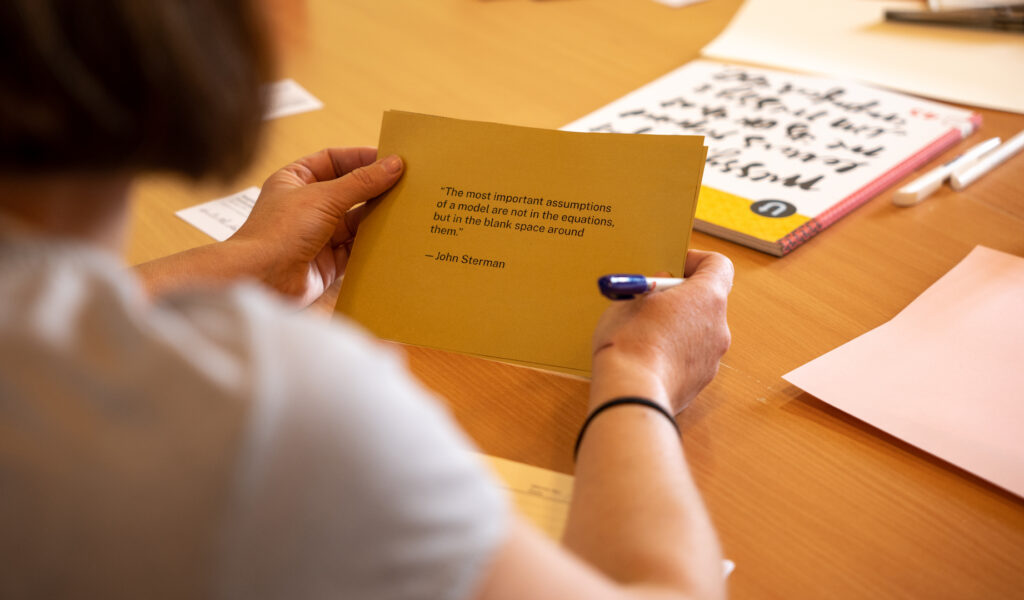
Creative Climate Tools services:
We can adapt the CC Tools for organisations that want to support their members to reduce their environmental and carbon footprint.
As part of this, we can offer:
- Support Services
- Data verification
- Online help desk and webinars
- In-person events and workshops
- Adaptation of our carbon and environmental calculator
- Strategic advice on how to manage and operate a carbon and environmental calculator
If you’re an Arts Council England NPO, you can contact our support line via email.
Our Work
Learn MoreResource Library
Learn More